| Course Date | Nairobi Training fees: | Mombasa Training fees: | Kigali Training fees: | Live Online fee: | Register for Onsite in Nairobi, Mombasa and Kigali |
Register for online training |
|---|---|---|---|---|---|---|
| 16/06/2025 To 20/06/2025 | 1,500 USD | 1,700 USD | 3,000 USD | 900 USD | Register for Onsite | Register for Online |
| 14/07/2025 To 18/07/2025 | 1,500 USD | 1,700 USD | 3,000 USD | 900 USD | Register for Onsite | Register for Online |
| 18/08/2025 To 22/08/2025 | 1,500 USD | 1,700 USD | 3,000 USD | 900 USD | Register for Onsite | Register for Online |
| 15/09/2025 To 19/09/2025 | 1,500 USD | 1,700 USD | 3,000 USD | 900 USD | Register for Onsite | Register for Online |
| 20/10/2025 To 24/10/2025 | 1,500 USD | 1,700 USD | 3,000 USD | 900 USD | Register for Onsite | Register for Online |
| 17/11/2025 To 21/11/2025 | 1,500 USD | 1,700 USD | 3,000 USD | 900 USD | Register for Onsite | Register for Online |
| 15/12/2025 To 19/12/2025 | 1,500 USD | 1,700 USD | 3,000 USD | 900 USD | Register for Onsite | Register for Online |
Introduction
Learn the fundamentals of data visualization and practice communicating with data. If you, present data to others, aspire to be a business analyst or data scientist, or if you’d like to become more effective with visualization tools, then you can grow your skills with this course. The Tableau course teaches you how to build visualizations, organize data, and design charts and dashboards to empower more meaningful business decisions. You’ll be exposed to the concepts of Data Visualization, different combo charts, and stories, working with filters, parameters, and sets, and building interactive dashboards. This course is part of both the Business Analyst and Data Analyst.
The training puts emphasis on business intelligence (BI) essentials that are visualization, reporting, and other BI tools that are globally used. It also focuses on enhancing visualization building, analytics, and dashboards.
Learning objectives
Course duration
5 days
Course outline
Data Preparation using Tableau Prep
Data Connection with Tableau Desktop
Basic Visual Analytics
Calculations in Tableau
Advanced Visual Analytics
Geographic Visualizations in Tableau
Advanced Charts in Tableau
Dashboards and Stories
Exploring Tableau Online
Training Approach
This course will be delivered by our skilled trainers who have vast knowledge and experience as expert professionals in the fields. The course is taught in English and through a mix of theory, practical activities, group discussion and case studies. Course manuals and additional training materials will be provided to the participants upon completion of the training.
Tailor-Made Course
This course can also be tailor-made to meet organization requirement. For further inquiries, please contact us on: Email: training@upskilldevelopment.com Tel: +254 721 331 808
Training Venue
The training will be held at our Upskill Training Centre. We also offer training for a group at requested location all over the world. The course fee covers the course tuition, training materials, two break refreshments, and buffet lunch.
Visa application, travel expenses, airport transfers, dinners, accommodation, insurance, and other personal expenses are catered by the participant
Certification
Participants will be issued with Upskill certificate upon completion of this course.
Airport Pickup and Accommodation
Airport pickup and accommodation is arranged upon request. For booking contact our Training Coordinator through Email: training@upskilldevelopment.com, +254 721 331 808
Terms of Payment: Unless otherwise agreed between the two parties payment of the course fee should be done at least 3 working days before commencement of the training so as to enable us to prepare better
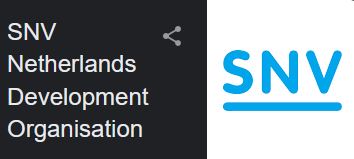







We support the development of a skilled and confident workforce to meet the changing demands of growing sectors by offering the best possible training to enable them to fulfil learning goals.
Make a Mark in You Day to Day work