| Course Date | Nairobi Training fees: | Mombasa Training fees: | Kigali Training fees: | Live Online fee: | Register for Onsite in Nairobi, Mombasa and Kigali |
Register for online training |
|---|---|---|---|---|---|---|
| 16/06/2025 To 20/06/2025 | 1,500 USD | 1,700 USD | 3,000 USD | 900 USD | Register for Onsite | Register for Online |
| 14/07/2025 To 18/07/2025 | 1,500 USD | 1,700 USD | 3,000 USD | 900 USD | Register for Onsite | Register for Online |
| 18/08/2025 To 22/08/2025 | 1,500 USD | 1,700 USD | 3,000 USD | 900 USD | Register for Onsite | Register for Online |
| 15/09/2025 To 19/09/2025 | 1,500 USD | 1,700 USD | 3,000 USD | 900 USD | Register for Onsite | Register for Online |
| 13/10/2025 To 17/10/2025 | 1,500 USD | 1,700 USD | 3,000 USD | 900 USD | Register for Onsite | Register for Online |
| 17/11/2025 To 21/11/2025 | 1,500 USD | 1,700 USD | 3,000 USD | 900 USD | Register for Onsite | Register for Online |
| 17/11/2025 To 21/11/2025 | 1,500 USD | 1,700 USD | 3,000 USD | 900 USD | Register for Onsite | Register for Online |
| 15/12/2025 To 19/12/2025 | 1,500 USD | 1,700 USD | 3,000 USD | 900 USD | Register for Onsite | Register for Online |
Introduction
Infor SunSystems delivers integrated financial management software for via a global ERP finance software system for multinational companies. This SunSystems financials training course is ideal for new and existing users to improve their understanding of Infor SunSystems.
Training is an important investment which ensures that you get the most out of your SunSystems solution. We offer both standard and custom training courses.
This course offers a multi-currency functionality with a possibility to hold a transaction currency, two base currency and further functional currencies on a single transaction. The added options of having role driven bespoke menus and function a particular screen layouts make the growing organizations to use SunSystems.
Course Duration
5 days
Who should attend
What you will learn:
At the completion of this training session participants will be competent to:
o Navigate around SunSystems
o Create and maintain customer details
o Enter invoices using ledger entry
o Perform the accounts receivable cycle
o Allocate transactions
o Perform on-line inquires
o Print relevant reports, powerful reporting for increased control of fixed assets
o To create a Single integrated ledger, for combining analysis and functionality of nominal, sales and purchase ledgers, cash book and analytical/project ledger
o Making flexible transaction and account analysis making a simple ledger set up
o Opening periods to match posting and reporting requirements of the organization
o Supporting multiple budgets
o Creating a flexible ledger inquiry function
o Automated payment terms functionality to calculate due dates, etc.
o Attaching standard text to transaction types and data records
o Creation of multi-currency asset register
o Taking notes on Asset system enabling to track histories and life cycles
o Creating simultaneous windows to open multiple functions at once
Course Content
Our training course covers a host of topics which will enable participants to realise the true potential of Infor SunSytems.
Module 1: Introduction to SunSystems
o Overview of SunSystems
o Logging into SunSystems
o Navigating around SunSystems
o Changing passwords
o Creating a Favourites group
o Working with SunSystems Forms and multiple functions
o Working with multiple business units
o Accessing SunSystems help
o Logging out of SunSystems
Module 2: Creating and Maintaining Customer Details
o The Accounts Receivable Process Flow
o Creating new customer accounts, address and contact details
o Defining and applying payment terms
o Analysis within SunSystems
o Processing Customer Transactions
o Entering customer invoices using Ledger Entry
o Performing a customer inquiry
Module 3: Allocation Processing
o Overview of allocation options
o Allocation markers used for Accounts Receivable
o Using Account Allocation to match invoices to payment received
o Using Transaction Matching to match invoices to payments received
o Performing on-line allocations to match invoices to payments received
Module 4: Reports
o Producing reports
o Generating debtor statements
o Introduction to Infor Q&A
o Generating Reports Using Infor Q&A
Module 5: Sales and Payment
o Sales order management module
o Inventory management module
o Multi-Currency
o Payment terms
o Bank details setup
o Payment profiles
o Payment run
o Payment document
o Account allocation
Training Approach
This course will be delivered by our skilled trainers who have vast knowledge and experience as expert professionals in the fields. The course is taught in English and through a mix of theory, practical activities, group discussion and case studies. Course manuals and additional training materials will be provided to the participants upon completion of the training.
Tailor-Made Course
This course can also be tailor-made to meet organization requirement. For further inquiries, please contact us on: Email: training@upskilldevelopment.com Tel: +254 721 331 808
Training Venue
The training will be held at our Upskill Training Centre. We also offer training for a group at requested location all over the world. The course fee covers the course tuition, training materials, two break refreshments, and buffet lunch.
Visa application, travel expenses, airport transfers, dinners, accommodation, insurance, and other personal expenses are catered by the participant
Certification
Participants will be issued with Upskill certificate upon completion of this course.
Airport Pickup and Accommodation
Airport pickup and accommodation is arranged upon request. For booking contact our Training Coordinator through Email: training@upskilldevelopment.com, +254 721 331 808
Terms of Payment: Unless otherwise agreed between the two parties payment of the course fee should be done 3 working days before commencement of the training so as to enable us to prepare better
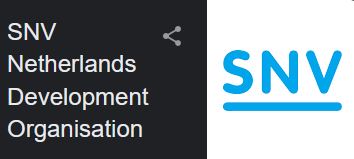







We support the development of a skilled and confident workforce to meet the changing demands of growing sectors by offering the best possible training to enable them to fulfil learning goals.
Make a Mark in You Day to Day work